You may contact Solari Support here: https://help.solari.com
Click here to see our Welcome page.
Cybersecurity – What We Do
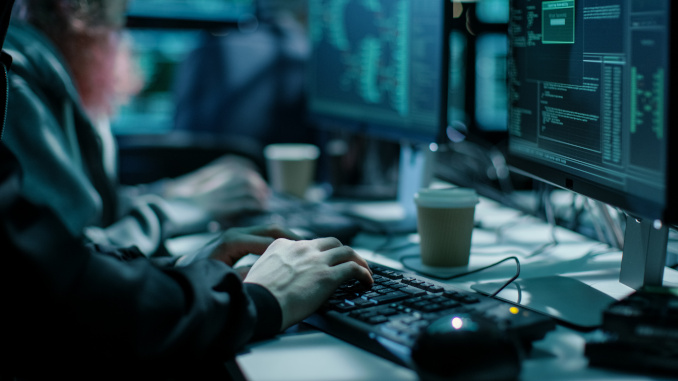
- Avoid all Windows operating systems, because they are difficult or even impossible to secure.
- Use Libre Office instead of Microsoft Office or Google Docs.
- Use Thunderbird instead of Microsoft Outlook.
- Avoid third-party cloud services such as Google Drive, Microsoft Azure, DropBox, Apple iCloud, and the like. Using these services means that your personal and private data is on a remote server beyond your direct control. Use a local backup solution instead.
- Apple macOS is highly recommended, or load a good Linux desktop distribution like Ubuntu Desktop or Mint on your existing PC hardware.
- If you’re using macOS, make sure your firewall is enabled and you know how to configure it.
- Avoid Android-based phones. Use properly configured Apple iPhones (iOS) only.
- Avoid any Internet browser that uses Google Chromium at their core. This includes Chrome, Microsoft Edge, DuckDuckGo, Opera and Brave. We’ve found that Chromium is not secure and tends to watch you. FireFox is our browser of choice. Safari is also highly recommended.
- The Brave browser isn’t as secure as their marketing suggests. Please see this link for more information. Brave also attempts to replace the pop-ups on our home page with curated advertisements, effectively blocking the login process.
- Serious security flaws have been documented with Arris, Asus, AVM, Edimax, D-Link, Linksys, Netgear, Synology, and TP-Link Internet routers. Make sure your router has all the latest updates. Contact the router’s manufacturer or your Internet service provider for help. You may need an up-to-date router to be as secure as possible.
- The DuckDuckGo and Brave search engines aren’t any more private than other popular search engines, despite their marketing claims. We’re currently researching viable alternatives. Startpage is showing promise.
- Avoid using VPN services because they are often not secure. A Proxy service might be a better choice if anonymity is desired.
- Use ClamXAV Anti-Virus.
- Avoid visiting questionable websites to avoid possible viruses and trojans.
- Use secure email service from StartMail and ProtonMail. Free email services from Google, Microsoft, Google, Yahoo, AOL, and the like are not secure. We have been or are being actively blocked by Microsoft, AT&T, Comcast, Reagan.com, and many others. We suggest you use different domains to sign up for our subscriptions and updates that do not censor or block the content you wish to receive.
- Avoid unsecured public Wi-Fi.
- Always keep your computer and mobile phone operating systems and applications up-to-date.
How can I ask Catherine a question?

You must be a subscriber to ask Catherine a question. Please log in, and go to Ask Catherine.
How do I change my email address?
How do I change my email address?
Currently, the only way you change your email address is to create a support request at our Solari Support site, located here .
Please clearly state your original and new email address.
How do I join Solari Connect?

Solari Connect is a private social media system open to active Solari Report subscribers.
The Solari Team is here to answer any questions you may have.
Please feel free to contact us via Solari Support with any questions.
How do I reset my password?
You can reset your password whenever you would like. Start by going to our home page here: https://home.solari.com
Next, click on Reset Password at the top-right of the page. Follow the instructions carefully. You’ll receive a confirmation email message, with a link that will allow you to create a new password.
I found a broken link. Please help!
If you found a broken link, and you see the dreaded image below, please create a Support Request to let us know. We’ll fix the link in a jiffy!
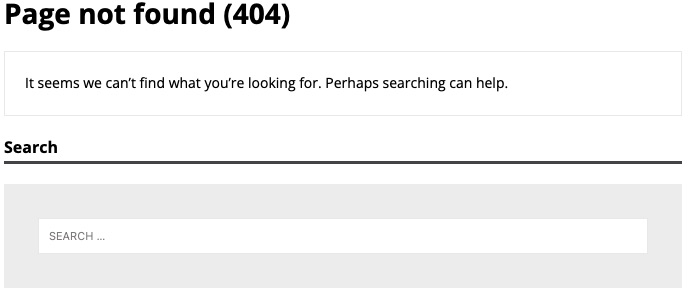
Where can I buy magazines?
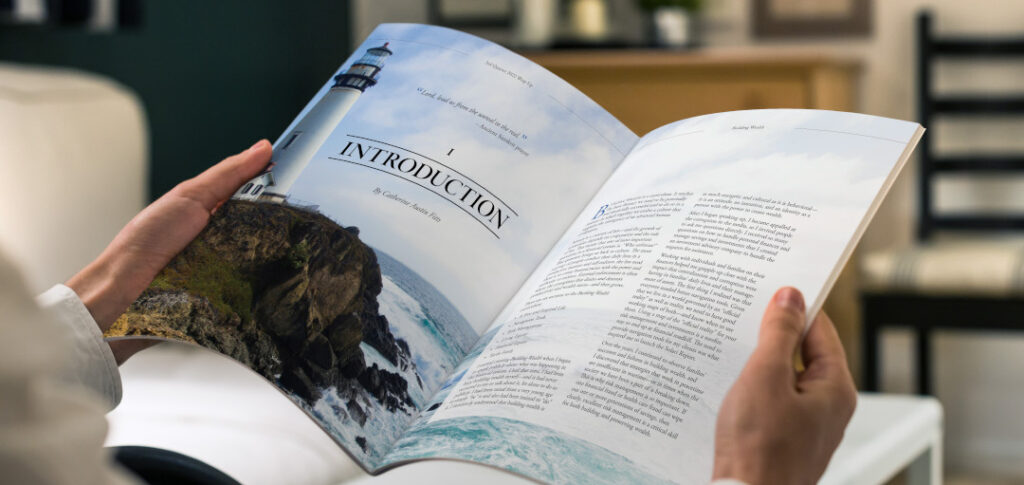
You must be an active subscriber to buy magazines. To purchase magazines, please click here.
